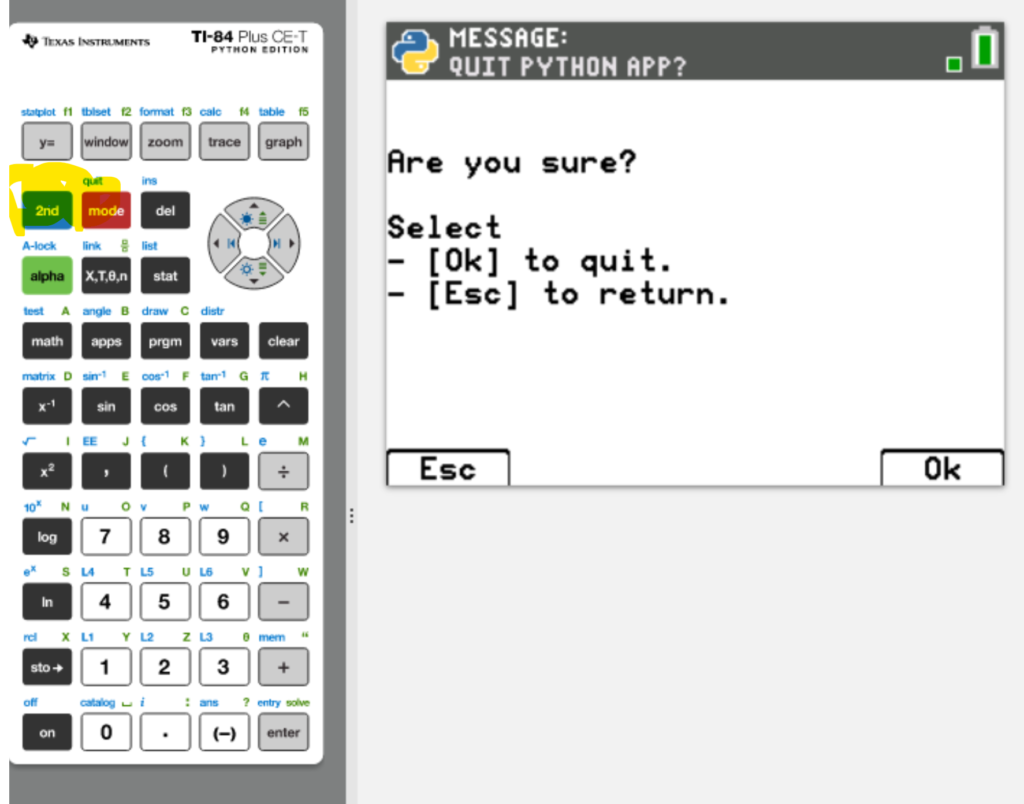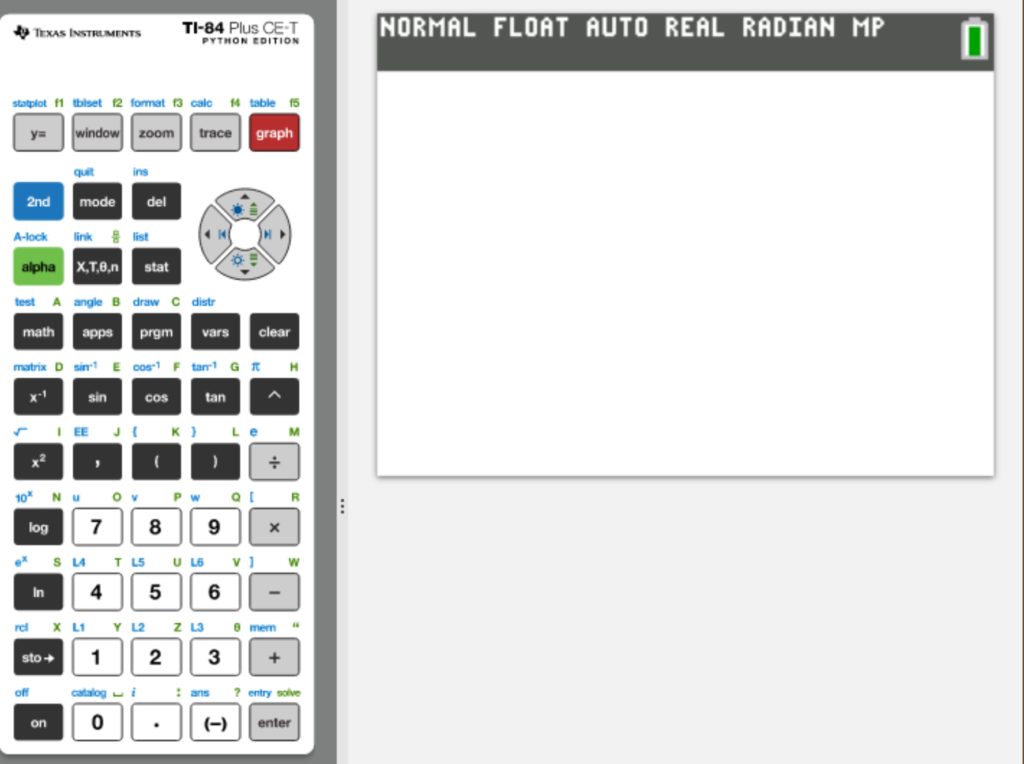Preparation (optional)
Get sample code from GITHUB here
Open Pycharm (or another editor) and create a project from the GITHUB link
Tip: close all projects first
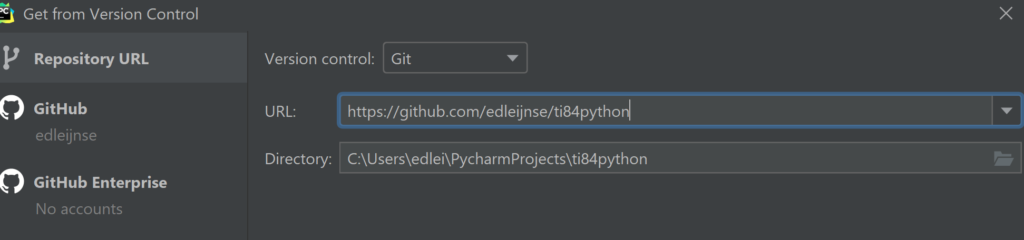
There are 2 files for the mastermind project: MASTR002.PY and test\MASTR002.py
The one in test\ is used for unit tests
Install the emulator software, see howto here
Deploying a .py file on the TI-emulator
Start the TI-Smartview emulator
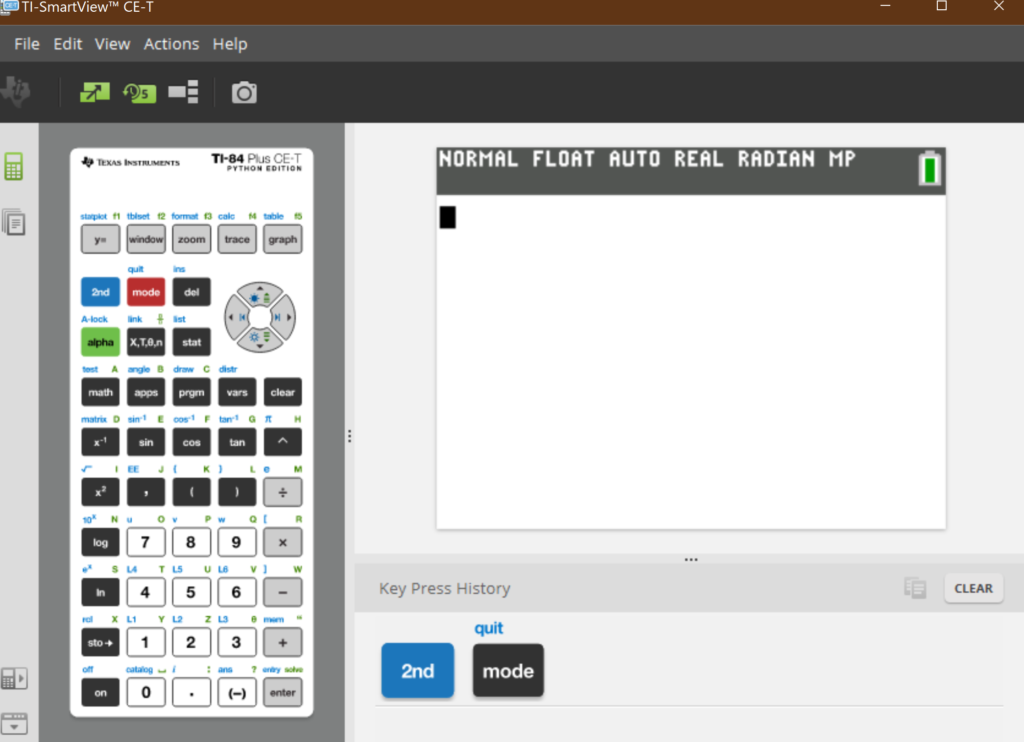
Get the contents
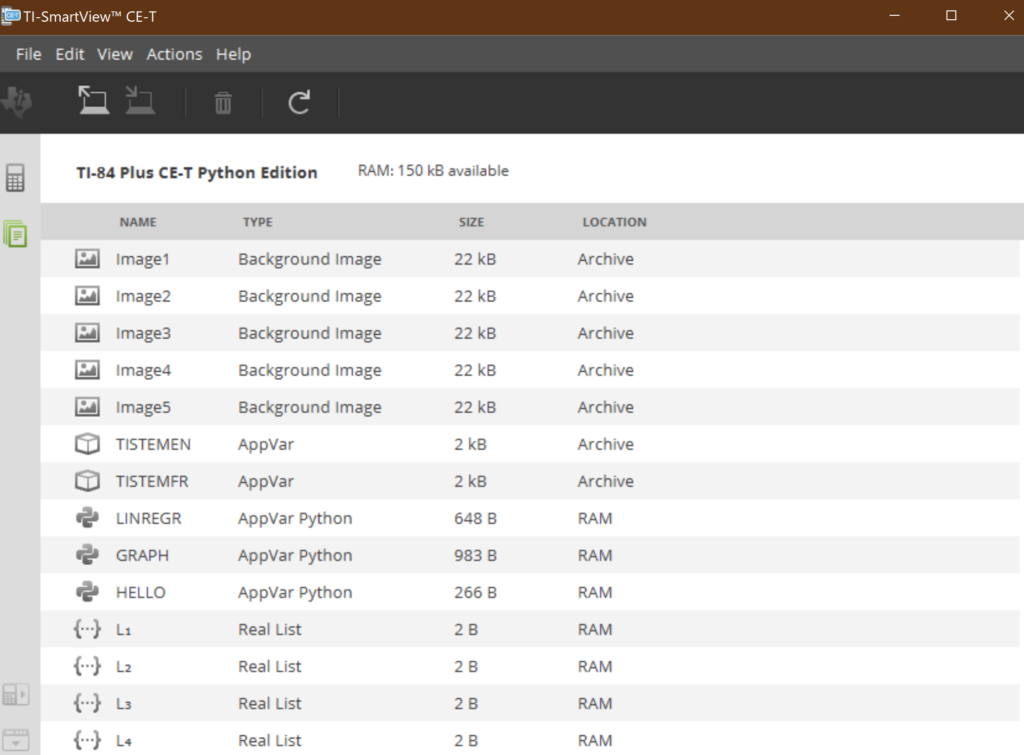
Now you can copy the file MASTR002.PY to the emulator with drag and drop:
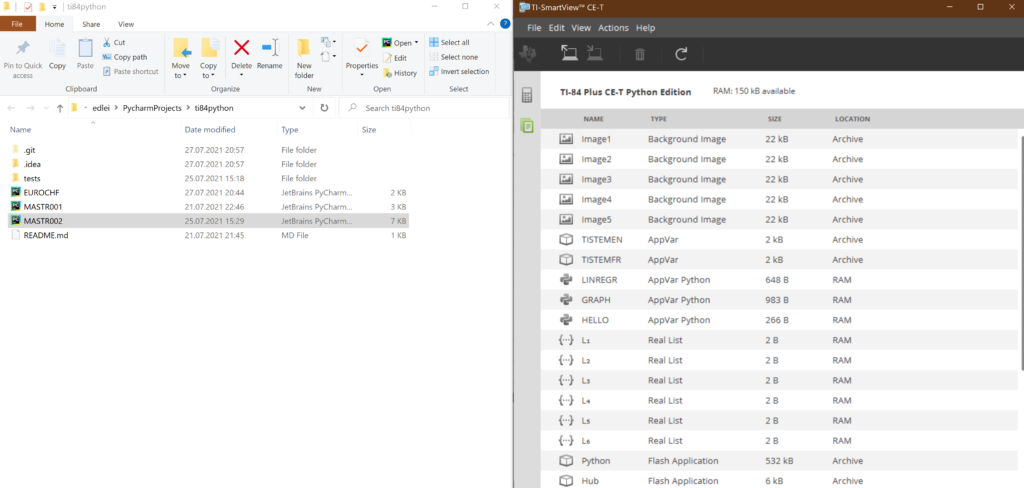
You’ll get the following dialog box:
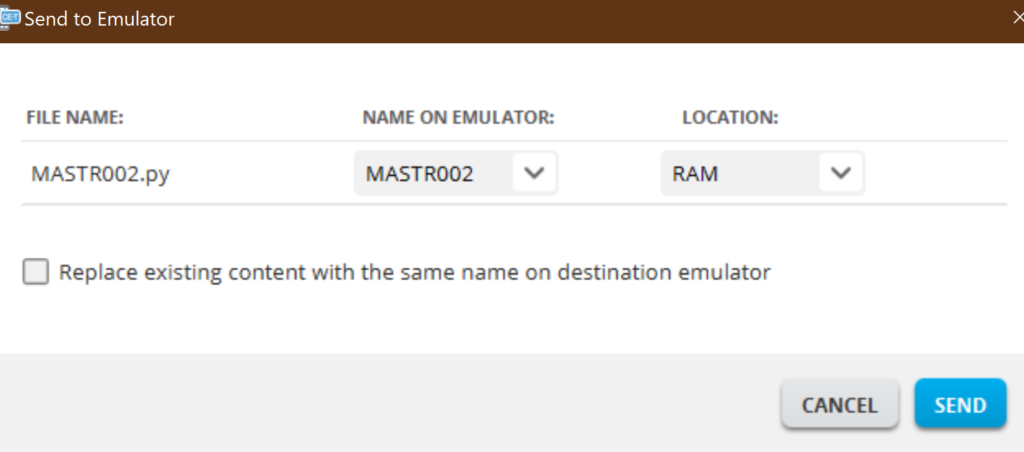
Now the MASTR002.PY is listed and ready to run
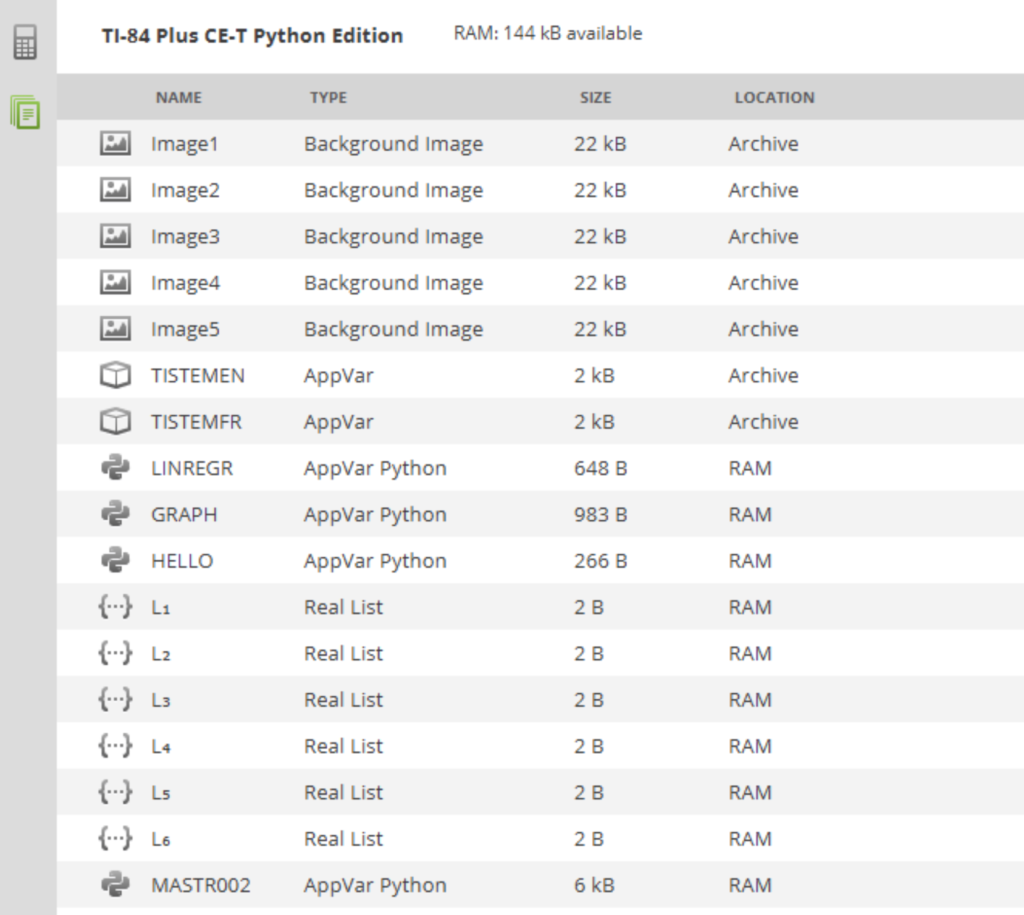
Now you can run MASTR002 on the TI-emulator

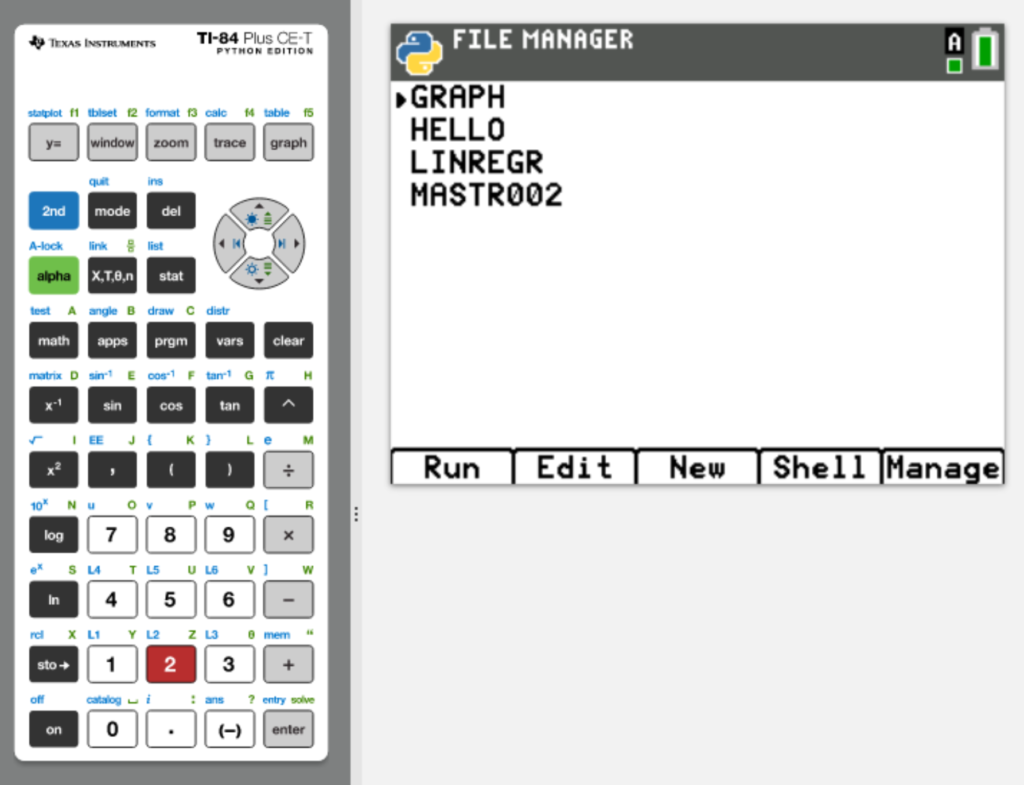
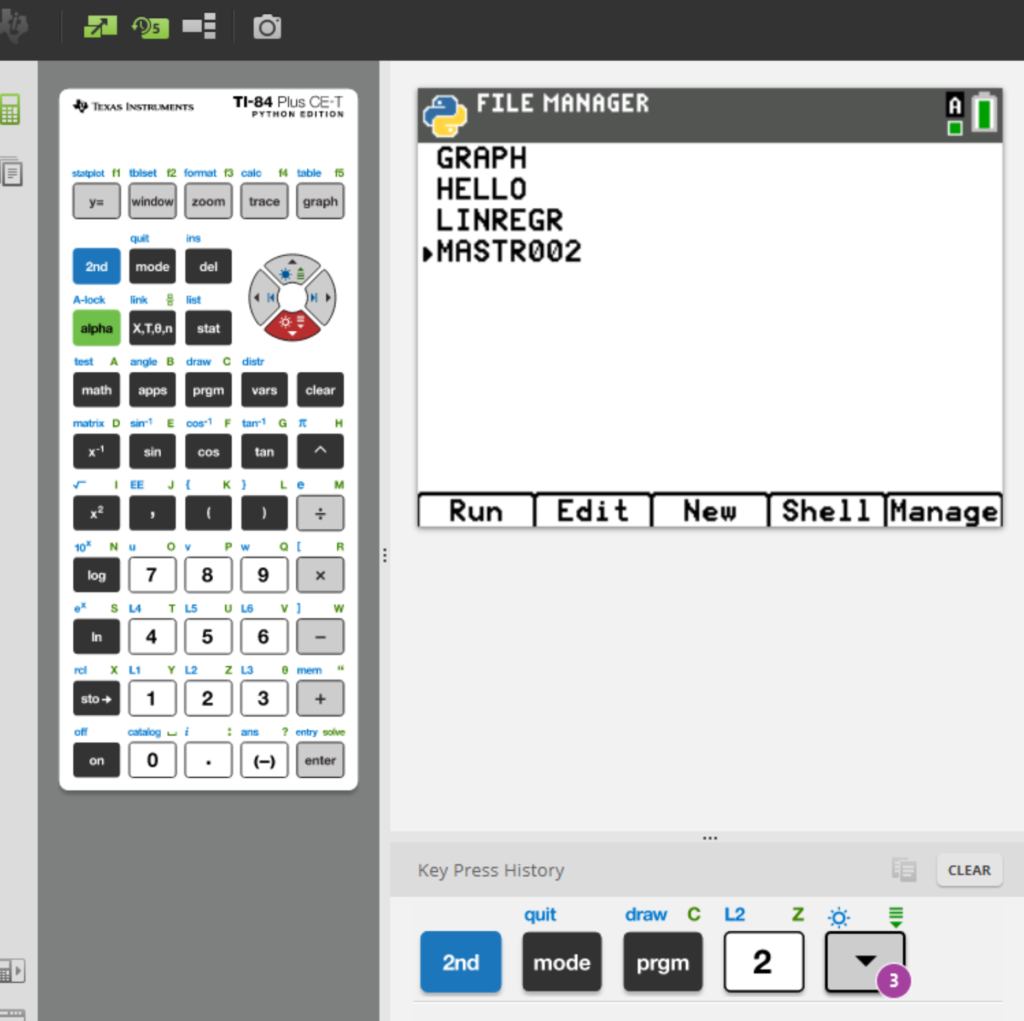
To run the program, click on Y=
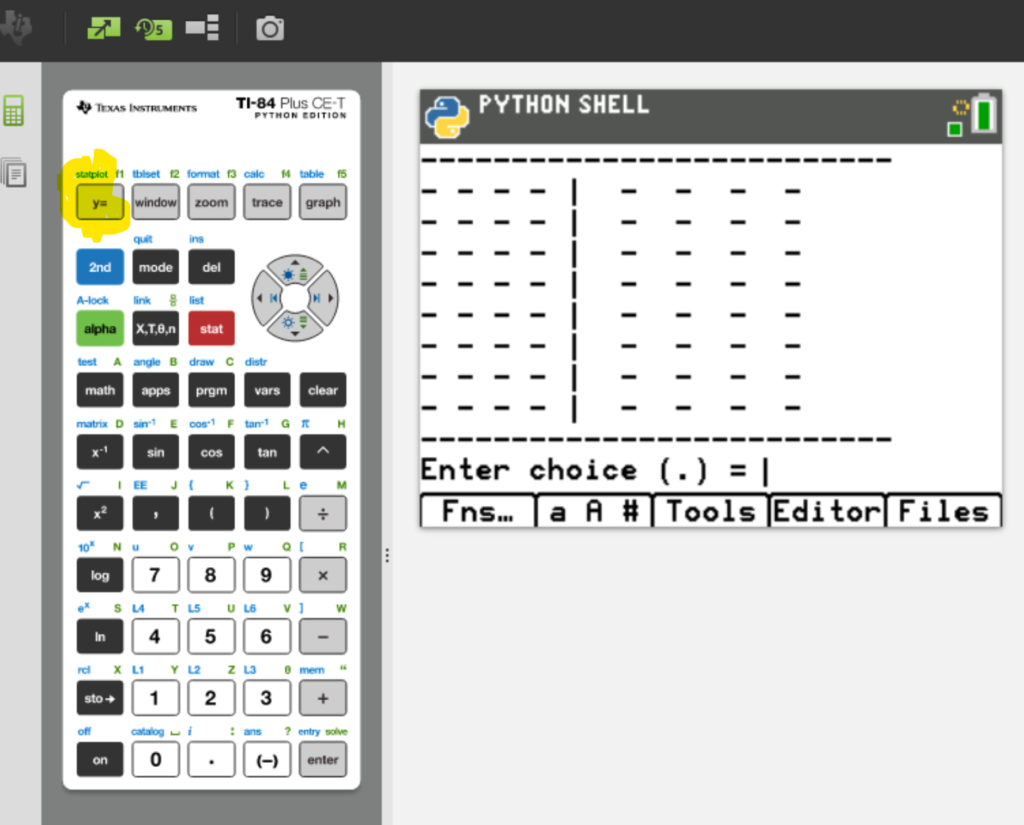
Now you can play the game as long as you want!
After ending the game you can click 2nd quit