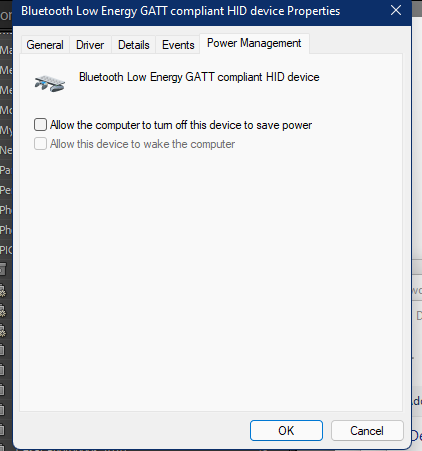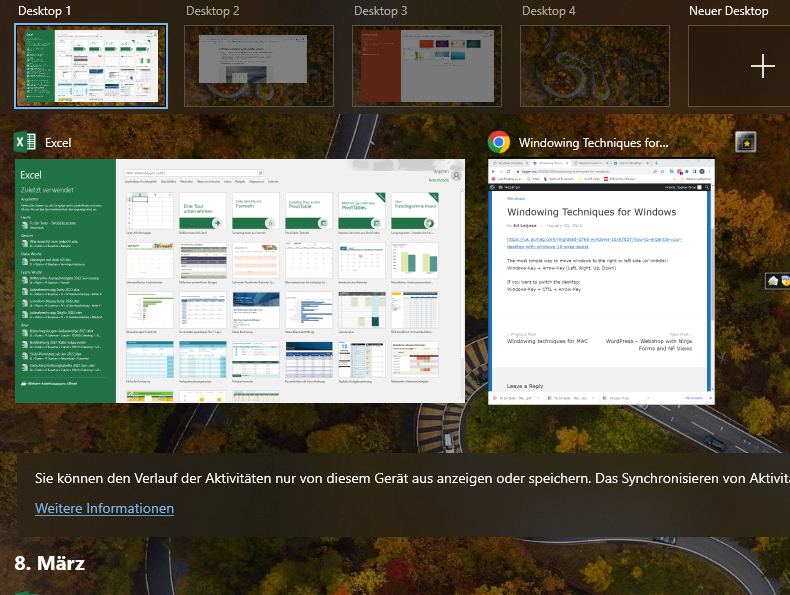If you have any problems with your Bluetooth Keyboard or mouse: try to change the behavior in power mode:
Go to Control Panel / Hardware and Sound / Devices and Printers
Go to Your Keyboard
I’ve found some hints here, but they’re only partially useful:
https://answers.microsoft.com/en-us/windows/forum/all/windows-10-bluetooth-always-on/2aa8b7a5-ffb9-4637-9352-00388a1f73fb