Use case: You’re retired and want/need a NAS so badly! You don’t have 300 CHF to invest, e.g.
when you google “which NAS to buy” you’ll get:
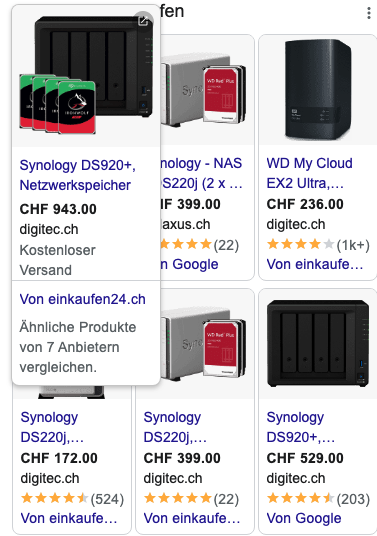
For all of you that are looking for an affordable NAS (Network Attached Storage): you can have it for free!
Here are the steps you have to take:
- Linux (Mint) installed on a PC (I used an eight year old IMac)
- Install SAMBA Server on Linux
- Use Samba Client on Windows
- Use Samba Client on Mac
- Optional: Install Samba Client on Linux
To install SAMBA Server on Linux:
https://techviewleo.com/configure-samba-file-sharing-on-linux-mint/
TIP: Instead of using VIM as an editor you could use nano (especially for Window- and Mac users easier to understand)
After finishing your installation on Linux you’ll have created a folder “/home/share/userid” where userid is your user id, e.g.:
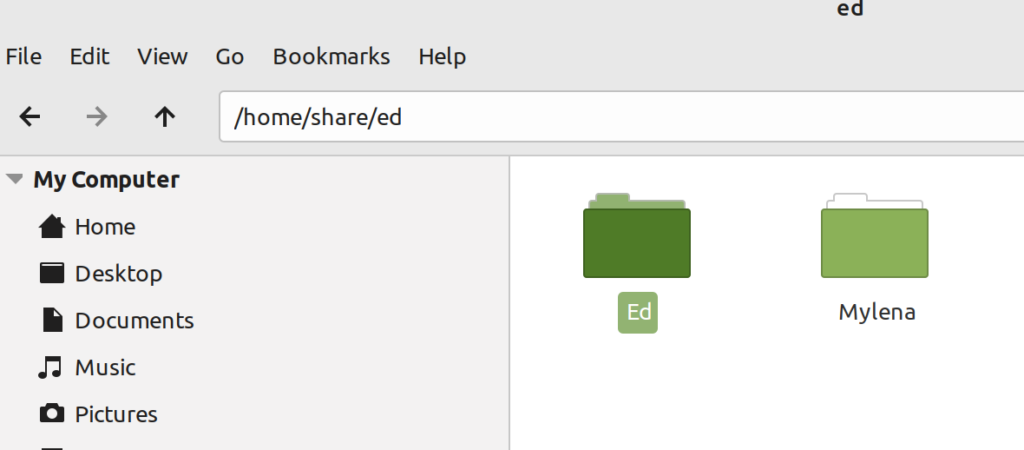
To use the NAS order on Windows:
In File Explorer use “Map Network Drive”, e.g.
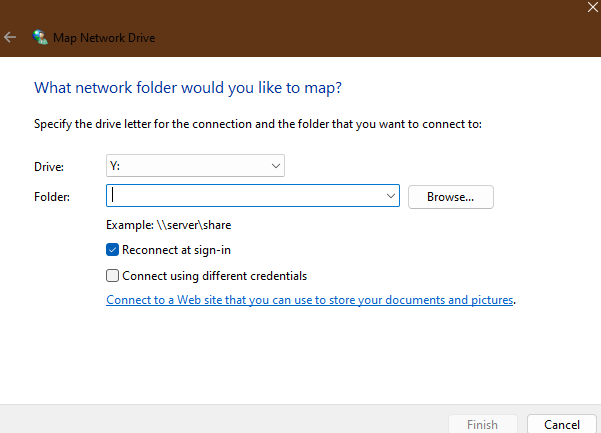
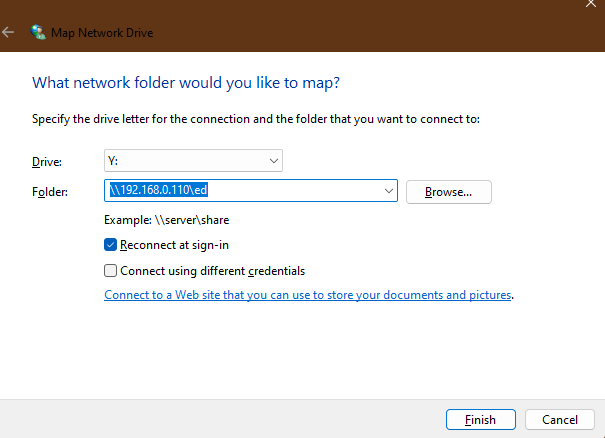
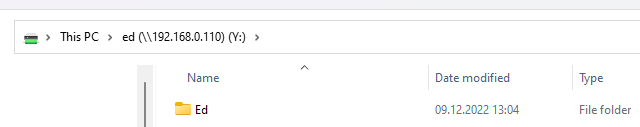
And you’re done!
Depending on your Network hardware you can have a performance of around 100 MB/sec.
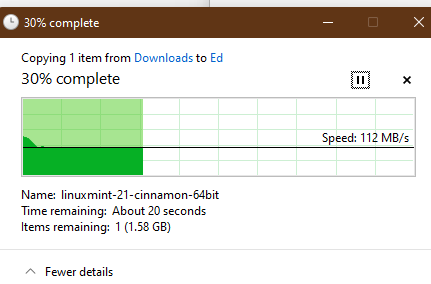
To use the NAS order on a Mac:
Open Finder
Go To /Gehe zu
Connect with Server/Mit Server verbinden
Then, depending on your server, use this command
smb://server.ip.address/share_name
e.g.:
smb://192.168.0.110/ed
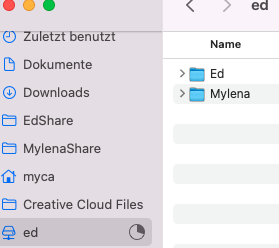
Now you can use the folder and add it to favourites for the next time you log in.