The easiest way to realize a remote access from your Windows PC (or even a Tablet) to your Mac offers Parallels.com: https://www.parallels.com/products/access/
It is an affordable solution: $19 a year. If you already subscribed Parallels on your Mac, you’ll get this in your package (Parallels, Parallel Tools, Parallel access)
It works like this: you’ll have to install additional software on your Mac to make this happen.
If you want to access your Windows PC from your Mac: there’s also additional software for Windows.
It works with your Parallels account: so it should also work when you’re not at home (I’ve not tested this option)
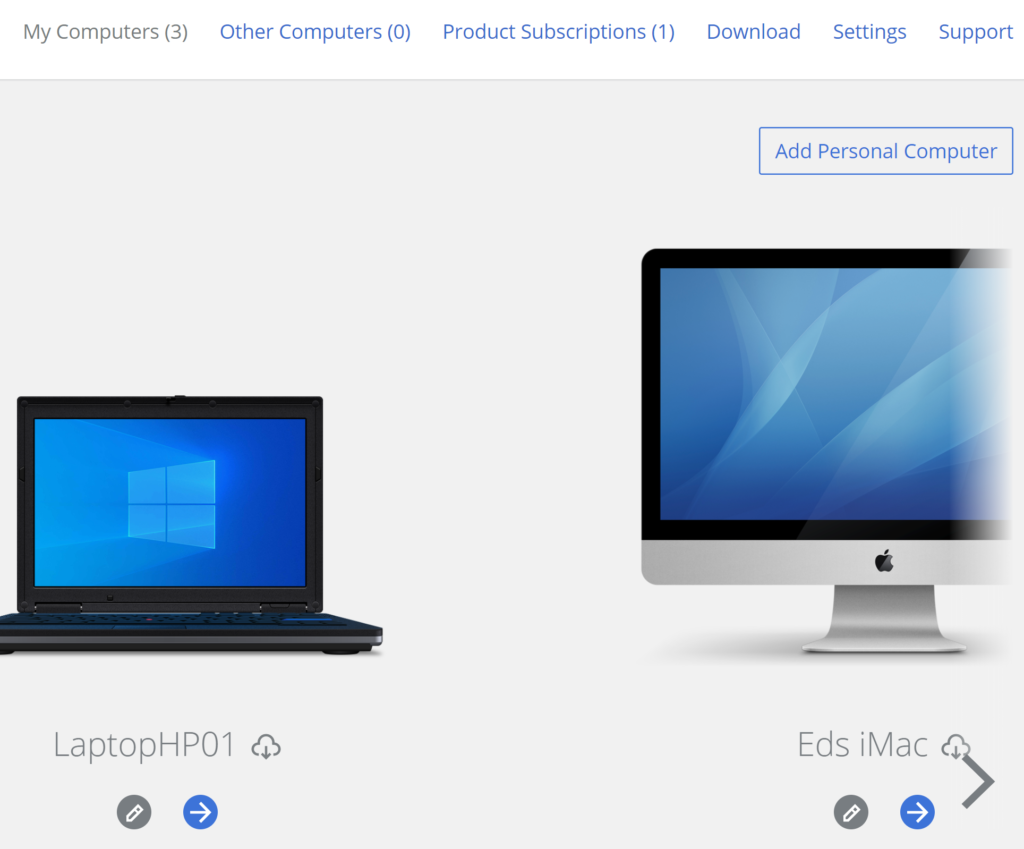
After logging in with your parallels account, you can simply start the connection


It’s even possible to work in full screen mode.